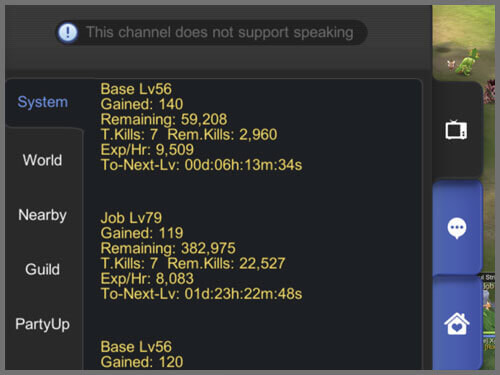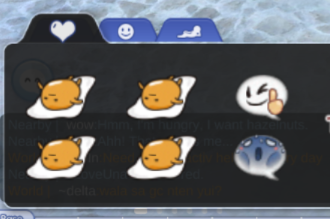All commands below are only available when the addon is properly installed and running. You should also have an existing/active subscription to be able to use the commands. When In-Game, its suggested to type the commands on a blank whisper window for safety purpose.